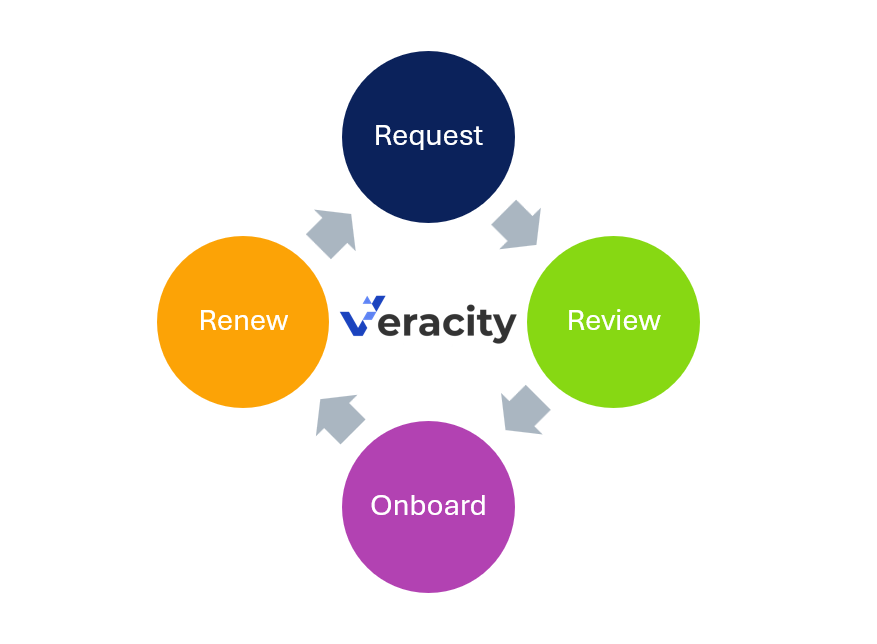Managing the onboarding and offboarding of digital tools has become a daunting task for educational institutions as technology teams aim to enable school purchasing autonomy while protecting student data. From purchasing systems that produce the same results (redundancy) to unintended contract renewals, many challenges are present throughout the life cycle. Disparate and antiquated “management” systems are exacerbating the problem and costing districts valuable time and resources.
Veracity’s Technology Management System is designed to ease the burden of onboarding new products – especially instructional/digital tools – by streamlining and automating each step of the process.
Step 1: The Request
Duplication/Redundancy Review
Building a culture of awareness and transparency is key. Providing a catalog/library of products with approval statuses (i.e. recommended, approved, approved with restrictions, under review, not approved, etc.) is the first step in greater adoption of current tools and avoiding requests for redundant products.
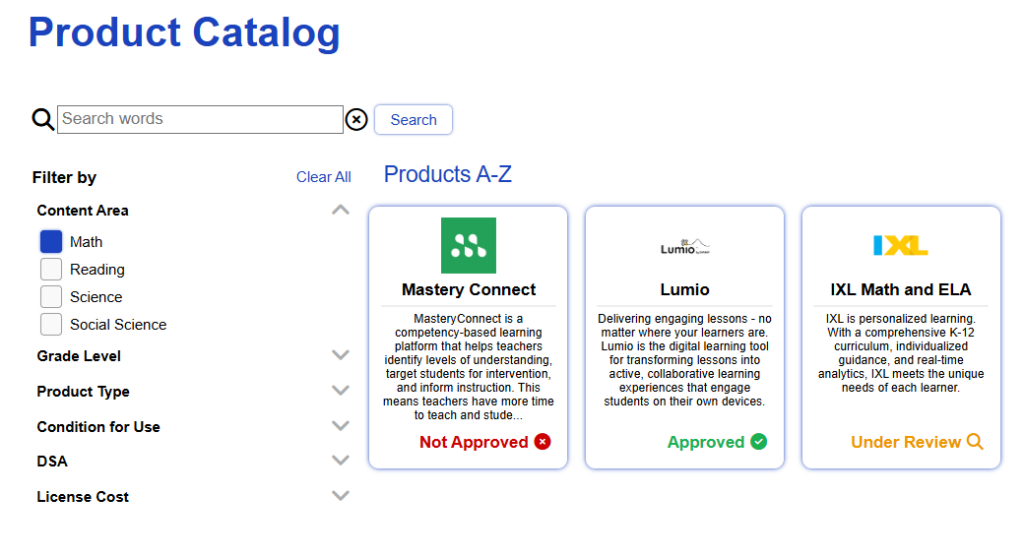
Request/Workflow Initiation
Enabling staff to initiate requests through an automated system will not only empower autonomy but also create a consistent process for collecting pertinent information.
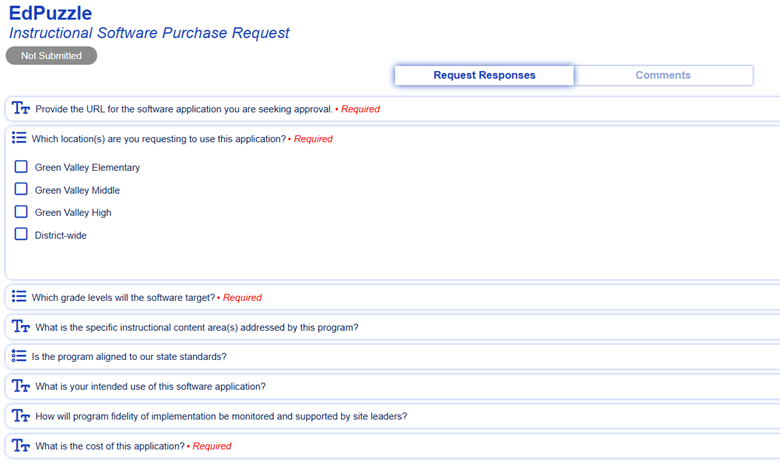
Step 2: The Review
Concurrent Vetting
Executing an efficient and effective review of digital tools with all appropriate stakeholders can be chaotic and frustrating without workflow automation. With Veracity, each evaluator/approver works concurrently to complete each action item and communicates within the system for record keeping.

Purchase Approval/Denial
Notifying the Requestor and all other staff when and why a digital tool is approved or denied is important for establishing open lines of communication. 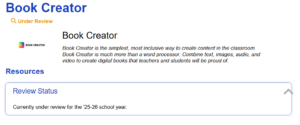
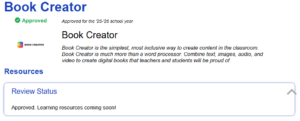
Step 3: The Onboarding
Digital Tool Onboarding
Maximizing investment in a digital tool starts with a cohesive onboarding process. Building a workflow that ensures each stakeholder is notified and aware of action items ensures consistency and the greatest chance of successful adoption.



Contract Recording and Tracking
Conforming to a fixed budget and managing overall spending – with little to no insight into purchases happening outside of the technology department – is possibly the most common conundrum in K-12 operations. When leaders from within the business office, instructional and technology teams centralize this data, it breaks down silos that often exist which impede fiscal stewardship.
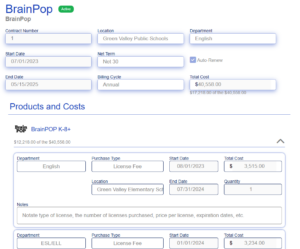
Step 4: The Renewal Decision
Expiration Notification
Inadvertently renewing contracts associated with digital tools is oftentimes the culprit of a bloated budget. The lack of oversight into upcoming expirations and renewals can cause excessive spending, unnecessary expenses, and a large “tech stack” that consumes time and resources.
Email notifications and an easily accessible dashboard in Veracity’s TMS ensures contracts don’t “slip through the cracks.”
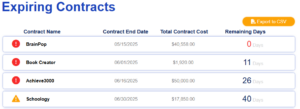
Contract Renewal Workflow
Receiving notifications 90+ days in advance allows decision makers to properly re-evaluate each digital tool for usage, effectiveness, or any measure deemed appropriate for renewal or offboarding.
Initiating workflow automation can streamline the process every renewal season.
Decision: Contract Renewal
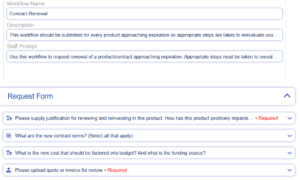
Decision: Contract Termination
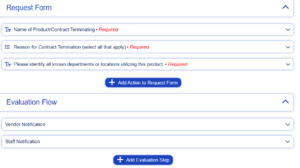
With a purpose-built solution (Veracity’s Technology Management System) in place, educational institutions can turn a dreadful time of year into a season of collaboration, efficiency, and excitement around new innovative tools for greater student achievement.